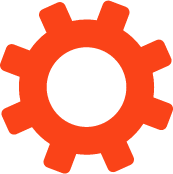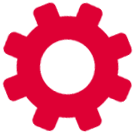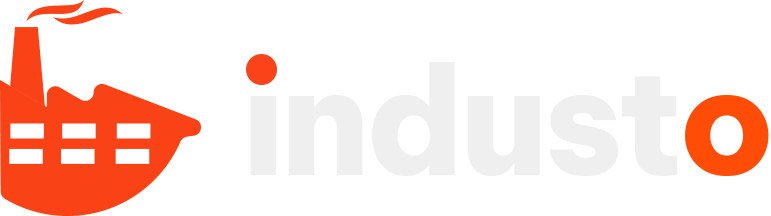Data-driven A/B testing is the cornerstone of modern conversion rate optimization (CRO). While many marketers understand the importance of running tests, the real challenge lies in meticulously designing, executing, and analyzing tests to ensure actionable insights. This article provides an in-depth, step-by-step guide to implementing data-driven A/B testing with a focus on precise metrics, robust variations, and granular analysis — moving beyond surface-level tactics into expert-level execution.
1. Setting Up the Technical Infrastructure for Data-Driven A/B Testing
a) Selecting a Reliable Testing Platform and Integrations
Choose a testing platform that offers comprehensive integration capabilities with your existing tech stack, such as Optimizely, VWO, or Google Optimize. Verify support for integration with your analytics tools (Google Analytics, Mixpanel), heatmaps (Hotjar, Crazy Egg), and session recording solutions. For example, ensure your platform supports event tracking via custom JavaScript snippets that can be triggered on specific user actions.
b) Configuring Data Collection Tools (Analytics, Heatmaps, Session Recordings)
Implement granular event tracking for key user interactions such as clicks, scroll depth, form submissions, and hover states. Use gtag('event', 'click', { 'event_category': 'CTA', 'event_label': 'Sign Up Button' }) or similar methods to capture precise data. Deploy heatmaps and session recordings on both control and variation pages, ensuring consistent setup to facilitate comparative analysis.
c) Establishing Data Storage and Privacy Protocols
Set up secure, GDPR-compliant data storage solutions such as cloud databases or analytics platforms with role-based access controls. Use anonymized user IDs and ensure compliance with privacy laws. Document data retention policies and establish protocols for data validation to prevent contamination or leakage.
d) Automating Data Collection and Test Deployment Processes
Leverage APIs and scripting to automate data extraction and report generation. Use tools like Zapier or custom scripts to sync test results with dashboard tools (Tableau, Power BI). Automate test deployment using CI/CD pipelines, ensuring that variations are rolled out systematically and rollback procedures are in place for quick intervention.
2. Defining Precise Metrics and KPIs for Conversion Optimization
a) Identifying Conversion Goals and Micro-Conversions
Start with clear primary goals (e.g., purchase, sign-up) and define micro-conversions such as button clicks, video plays, or form field focus. Use these micro-metrics to understand user behavior pathways and identify bottlenecks. For example, tracking how many users reach the checkout page after viewing a product can pinpoint drop-off points.
b) Setting Up Event Tracking for User Interactions
Implement custom event tracking with detailed parameters. For instance, set up an event like gtag('event', 'click', { 'event_category': 'CTA', 'event_label': 'Register Now' }). Use dataLayer pushes for complex interactions, enabling segmentation by event type, user segment, and page context.
c) Calculating Sample Size and Statistical Significance
Use statistical calculators (e.g., Evan Miller’s calculator) to determine the minimum sample size based on baseline conversion rates, desired power (typically 80%), and minimum detectable effect. This prevents premature conclusions and ensures tests are sufficiently powered.
d) Creating Custom Dashboards for Real-Time Data Monitoring
Use tools like Google Data Studio or Tableau to build dashboards that display key metrics, segment results, and confidence intervals. Set up automated alerts for statistical significance or anomalies, enabling rapid decision-making. For example, a dashboard that updates every 15 minutes can help identify early trends or issues.
3. Designing and Implementing Variations Based on Data Insights
a) Prioritizing Elements to Test (e.g., CTA Buttons, Headlines, Layouts)
Use data insights to identify high-impact elements. For example, heatmaps revealing low click rates on a primary CTA suggest testing different colors, copy, or placement. Apply a Pareto analysis to focus on the top 20% of elements influencing conversions, such as headline phrasing or form length.
b) Developing Variations Using HTML/CSS/JavaScript Modifications
Create variations with clean, isolated code snippets to prevent interference. For example, to test a new headline, replace the <h1> element content with your variant, ensuring that CSS classes are unique or scoped to prevent style bleed. Use tools like Git or version control to manage variations systematically.
c) Ensuring Variations Are Statistically Valid and Isolated
Implement proper randomization techniques such as hash-based cookie assignment or platform-native split testing features. Avoid overlapping tests by scheduling them sequentially or using multi-variate testing frameworks that control for interaction effects. Validate variations in a staging environment before live deployment.
d) Incorporating User Segmentation to Test Different Audience Responses
Segment users based on device type, location, behavior, or source. For example, test different headlines for mobile versus desktop users. Use custom parameters in your tracking code to collect segment data and analyze variations separately, revealing hidden preferences or issues.
4. Conducting the A/B Test: Step-by-Step Execution
a) Randomized User Assignment and Traffic Splitting Techniques
Use server-side or client-side randomization algorithms to assign users to variations. For example, generate a hash of a user ID or IP address modulated by the number of variations to ensure consistent assignment. Confirm traffic split ratios (e.g., 50/50) are maintained throughout the test duration.
b) Managing Test Duration to Avoid Bias and Fluctuations
Set a minimum duration (usually 2-4 weeks) to account for weekly seasonality. Use sequential testing methods like Bayesian analysis to decide when to stop early if significance is reached, but avoid stopping too soon to prevent false positives.
c) Monitoring Data for Early Signs of Significance or Anomalies
Employ real-time dashboards and statistical monitoring to detect early convergence or anomalies. Implement alerts for unexpected drops or spikes that may indicate tracking issues or external influences, prompting immediate investigation.
d) Handling Traffic Variability and External Factors
Adjust for traffic fluctuations by normalizing data or weighting results. Include external variables (e.g., marketing campaigns, holidays) as covariates in your analysis models to isolate the true effect of variations.
5. Analyzing Results with Granular Data Segmentation
a) Breaking Down Results by Device, Browser, Location, and User Type
Use segmentation features in your analytics tools to compare performance across segments. For example, identify if a headline variation improves conversions on mobile but not desktop, informing targeted deployment strategies.
b) Applying Statistical Tests to Confirm Significance (e.g., Chi-Square, T-Test)
Apply appropriate tests based on data distribution. Use T-tests for continuous metrics like time-on-page, and Chi-square tests for categorical outcomes like conversion counts. Report confidence intervals and p-values, ensuring they meet your predefined significance thresholds (e.g., p < 0.05).
c) Identifying Hidden Patterns or Segment-Specific Preferences
Leverage cohort analysis or clustering algorithms to uncover hidden segments with distinct preferences. For instance, a variation might perform poorly on new visitors but excel among returning users, guiding personalized deployment.
d) Visualizing Results with Heatmaps and Funnel Analyses
Use heatmaps to visualize click and scroll behavior on different variations. Funnel analysis helps quantify at which stage users drop off, enabling targeted improvements. Tools like Hotjar or Mixpanel can facilitate this granular visualization.
6. Implementing and Validating Winning Variations
a) Deploying the Conclusive Variation into the Live Environment
Once a variation proves statistically superior, implement it using your CMS or deployment pipeline. Use feature flags or environment-specific code to roll out changes gradually, ensuring minimal disruption.
b) Verifying Functionality and User Experience Post-Deployment
Conduct thorough QA testing, including cross-browser and device checks. Monitor real-time analytics post-deployment to detect any unforeseen issues or user complaints.
c) Tracking Long-Term Impact on Conversion Metrics
Establish a long-term tracking plan to confirm that gains persist over time. Compare pre- and post-deployment metrics and consider seasonality adjustments.
d) Documenting Learnings and Updating Testing Protocols
Maintain a detailed log of test hypotheses, variations, results, and insights. Use this repository to refine your testing frameworks and avoid repeating ineffective tests.
7. Common Pitfalls and How to Avoid Technical Mistakes
a) Ensuring Proper Randomization and Avoiding Bias
Use cryptographic hash functions (e.g., MD5, SHA-256) on user IDs or cookies to assign variations, ensuring consistent randomization. Avoid sequential assignment that can introduce bias or pattern recognition.
b) Preventing Data Leakage and Overlapping Tests
Schedule tests sequentially or control for overlap by segmenting audiences. Use distinct user IDs or IP ranges for different experiments to prevent cross-contamination.
c) Managing Multiple Concurrent Tests Without Interference
Implement test hierarchies and control variables. Use multi-factor experimental designs or factorial testing to isolate effects without interference.
d) Cross-Device and Cross-Browser Consistency Checks
Leverage cross-device testing tools and ensure session persistence. Use consistent tracking IDs and validate that variations render correctly on all target devices and browsers.
8. Reinforcing the Value of Data-Driven Testing within the Broader Conversion Strategy
a) Connecting Test Results to Broader Business Goals
Align testing hypotheses with strategic KPIs such as lifetime customer value or customer acquisition cost. Use data to prioritize tests that deliver the highest ROI, integrating insights into your overall marketing funnel.
b) Using Test Data to Inform Personalization and User Experience Improvements
Leverage segment-specific results to develop personalized experiences. For example, if a variation performs better for returning visitors, deploy it dynamically for that segment via personalization tools.
c) Scaling Successful Variations Across Segments and Channels
Implement a systematic rollout plan, using feature flags or CMS configurations to deploy winning variants across channels. Monitor performance and adjust based on segment-specific behavior.
d) Continuous Improvement Cycle: From Data Collection to Strategy Refinement
Embed A/B testing into your iterative CRO process. Regularly review data, refine hypotheses, and update your testing protocols to foster a culture of ongoing optimization and learning.
For a broader understanding of the foundational concepts that underpin this detailed approach, see the {tier1_anchor}. Additionally, for a comprehensive exploration of the strategy that informs these practical steps, refer to the related {tier2_anchor} on data-driven testing in CRO.